IPad Resources for Students
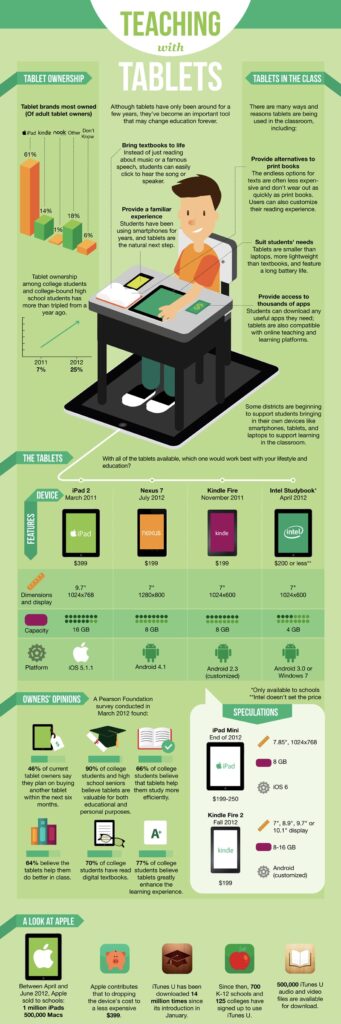
- AccuWeather: Free.
- AD-HelpDesk: AD-HelpDesk allows secure administrator of Microsoft’s Active Directory from your iOS device. This application will work “Out of the box”, requiring absolutely no modifications to your Active Directory infrastructure. (Recommended by a district Tech Director – $24.99)
- Air Video: Watch your video collection from your Mac on your iPad..anywhere! ($5.99)
- Animoto Video Maker: Turns photos into professional-quality videos, complete with music and text. Choose photos, video clips, music, and video style. Users can easily share their creations. (Free)
- Apps for Teachers: A complete list at the App Store.
- Apps from the Fed Govt: Government apps provide information when you’re on the go. Find instant notification of recalls to the status of veterans benefits. USA.gov is working hard to make the government easy, convenient, and accessible.
- Chegg: Chegg, the #1 textbook rental company, helps students save hundreds of dollars off the price of textbooks. With millions of textbooks to choose from, Chegg has a variety of shipping options, free returns and plants a tree when you rent! (Free app)
- Chess HD: Free Chess program for the iPad. Play against the computer or another player.
- Compass: Everyone needs a free compass! (Free)
- Common Core Standards: View the Common Core State Standards in one convenient FREE app! A great reference for students, parents, and teachers to easily read and understand the core standards. Quickly find standards by subject, grade, and subject category (domain/cluster). This app includes Math standards K-12 and Language Arts standards K-12. Math standards include both traditional and integrated pathways (as outlined in Appendix A of the common core) and synthesizes Language Arts standards with the Corresponding College and Career Readiness Standards (CCR’s). (Free)
- Conference Pad: Control a presentation on any number of iPads, iPhones, and iPod Touches from your device, simultaneously and wirelessly over Bluetooth or Wi-Fi. Display it seamlessly on one or more external screens or projectors attached to any number of iPad and iPhone 4 devices. ($4.99)
- Connect My Mac: Description Connect to your Mac computers from iPad/iPhone/iPod Touch at anytime (Free). There is also a paid version with more functionality.
- Dictionary and Thesaurus HD The free Dictionary.com app for iPad delivers trusted reference content from Dictionary.com and Thesaurus.com. NO INTERNET CONNECTION IS NEEDED TO SEARCH WORDS. The app includes nearly 2 million words, definitions, synonyms and antonyms. It also features audio pronunciation, voice-to-text search and Dictionary.com’s popular Word of the Day and Hot Word blog. (Free)
- Diigo Browser: Diigo browser (formerly iChromy) brings the best of Chrome’s interface,speed and Diigo’s web annotation service to the iPad. (Free)
- Doceri Interactive Whiteboard: Turn your iPad and classroom computer into an Interactive Whiteboard with Doceri!. Imagine the freedom to move around the room, interact with your students and never turn your back to the class. (Free)
- DocuSign Ink: Sign documents and get signatures quickly & easily from your iPad or iPhone. A must have app that will save you lots of time, and eliminate the need to print, fax, or mail documents and forms for signature. (Free)
- Doodle Cam: With Doodle Cam you can record awesome videos with 11 hand-drawn effects; Take a picture with any of those effects; Preview every effect in real time and switch them while recording a movie; Add soundtracks; Customize video speed (the faster, the funnier); Share your Doodle Films via YouTube, Facebook, Twitter or Email; Entertain yourself and boost the mood of everyone around. (Free)
- Dragon Anywhere: Dictate Now: Dragon is an easy-to-use voice recognition application powered by Dragon® NaturallySpeaking® that allows you to easily speak and instantly see your text or email message. (Free)
- Dropbox: Dropbox offers mobile access to shared documents that are stored in a virtual cloud. Sync and share files easily across multiple computers without setting up a costly and complicated IT network. (Free)
- Earthlapse: Turn your iPad or iPhone into a window aboard the International Space Station. Experience stunning views of Planet Earth captured by NASA astronauts. Touch the views and control the planet with your finger. A truly amazing one-of-a-kind experience. Free for limited time ($.99)
- EarthViewer: What did Earth’s continents and oceans look like 250 million years ago, or 1 billion years ago for that matter? Can we say anything about Earth’s climate as far back as our planet’s origin? Use your fingertips to scroll through Earth history for the last 4.5 billion years! EarthViewer is like a time machine for exploring the deep history of planet Earth, a tool based on the latest scientific research. (Free)
- Simbli: The Simbli will enable board members, staff and public to access meeting agendas and packets natively on an iPad. Development and administration of meeting agendas requires a subscription to the eBOARD meetings module. All administration of meeting agendas is done through a web browser. (Free)
- Educational Apps: List of all educational apps by title in the iTunes App Store.
- EverNote: From notes to ideas to snapshots to recordings, put it all into Evernote and watch as it instantly synchronizes from your iPhone to your Mac or Windows desktop.
- Flipboard: Flipboard is one of a growing category of iPad apps that build you a personal newspaper by grabbing content from your social networks. The difference with Flipboard is that it actually feels like picking up a magazine and flipping through it, but the supersimple interface hides some powerful features. (Free)
- Free Translator: This application provides an interface to the free Google Translate API for many languages including Chinese, Czech, Danish, Dutch, English, French, German, Hindi, Italian, Japanese, Korean, Polish, Portuguese, Romanian, Russian, Serbian, Spanish and Vietnamese. (Free)
- Friendly Social Browser: Some districts and organizations now have Facebook sites. Friendly is a beautiful Facebook experience specially designed for your iPad. (Free)
- FTP On the Go Pro: An FTP client for the iPad, iPhone, and iPod touch. View and edit HTML/CSS/JS/PHP/ASP, or other files on your server with its built in editor to change your website from anywhere. View images and documents (JPG, PDF, DOC, XLS, PPT, etc) too. ($9.99)
- Genius Scan: Genius Scan turns your iPhone into a pocket scanner. It enables you to quickly scan documents on the go and email the scans as JPEG or PDF. (Free)
- Gettysburg Battle: The Gettysburg: Devil’s Den & Little Round Top Battle App is the perfect touring partner for your visits to the Gettysburg battlefield. Our GPS-enabled touring application allows you to discover all the great historical sites in this most popular region of the battlefield . (Free)
- GoDocs: GoDocs is an app for your google docs on iPad/iPhone/iTouch. You can view your docs much faster and comfortably, use many google docs accounts simultaneously, download all your google docs files on your iPhone/iPad and send them by mail, share them. ($4.99)
- GoodReader: super-robust PDF reader with advanced reading, annotating, markup and highlighting capabilities, excellent file manager, TXT file reader and editor, audio/video player, Safari-like viewer for MS Office and iWorks files.
- Google Earth: Hold the world in the palm of your hand. With Google Earth for iPhone, iPad, and iPod touch, you can fly to far corners of the planet with just the swipe of a finger. Explore the same global satellite and aerial imagery available in the desktop version of Google Earth, including high-resolution imagery for over half of the world’s population and a third of the world’s land mass. (Free)
- Google Search: Search the web faster and easier with the latest Search app from Google. (Free)
- Google Translate: Translate words and phrases between more than 50 languages using Google Translate for iOS. For most languages, you can speak your phrases and hear the corresponding translations. (Free)
- GoSkyWatch Planetarium: Easily and quickly identify and locate stars, planets, constellations and more with a touch or by simply pointing to the sky. (Free)
- GoToMeeting: GoToMeeting is the easiest and most convenient way to attend online meetings and now you can take it to go! Download the free app and join a meeting on your iPad in seconds just by tapping the link in your invitation email. View slide presentations, design mockups, spreadsheets, reports, whatever meeting presenters choose to share. (Free)
- Groupboard: Groupboard turns your iPhone, iPod Touch or iPad into a collaborative whiteboard, allowing you to draw and chat in real time with other people anywhere on the internet, even with users using a web browser. (Free)
- Hubble Space Discoveries: Soar through the universe with the Hubble Space Telescope, exploring discoveries from dark energy to colliding galaxies. This highly interactive eBook features video, image galleries and more to reveal the record of scientific breakthroughs behind Hubble’s stunning images of the cosmos. (Free)
- iBook: “iBooks is an amazing way to download and read books. iBooks includes the iBookstore, where you can download the latest best-selling books or your favorite classics – day or night. Browse your library on a beautiful bookshelf, tap a book to open it, flip through pages with a swipe or a tap, and bookmark or add notes to your favorite passages.” (Free)
- iCab Mobile: Cab Mobile is a web browser for the iPhone and iPod Touch. It is probably one of the iPhone browsers with the richest feature set. It provides many unique and useful features you won’t find in other iPhone browsers. ($2.99)
- Join.me: Attend your next online meeting on your mobile device with the join.me mobile viewer. View someone’s screen and collaborate in real time, on your time. (Free)
- Keynote: Keynote is the powerful presentation app from Apple. (Free)
- Khan Academy: Our iOS app is the best way to view Khan Academy’s complete library of over 3,500 videos. We cover a massive number of topics, including K-12 math, science topics such as biology, chemistry, and physics, and even the humanities with playlists on finance and history. Spend an afternoon brushing up on statistics. Discover how the Krebs cycle works. Learn about the fundamentals of computer science. Prepare for the upcoming SAT. Or, if you’re feeling particularly adventurous, learn how fire stick farming changed the landscape of Australia. (Free)
- Logmein: Directly control your Mac or PC, all your programs and all your files, like that important presentation for your boss or that application that only exists on your work computer with a simple touch. (Free)
- MacLife: MacLife, the leading independent magazine devoted to all things Apple, comes to the iPad with the MacLife Tablet Edition! (Free)
- Microsoft OneNote: Microsoft OneNote Mobile is the easy-to-use, powerful note-taking application for all of your ideas, brought to you by Microsoft Office. OneNote Mobile lets you create and view notes and lists whenever you need them. Sync your notes with free Windows Live online storage and access them from virtually anywhere using your phone, PC, or almost any web browser. (Free for a limited time)
- MoMa: The Museum of Modern Art in New York is home to the world’s finest collection of modern and contemporary art. Now you can carry MoMA with you wherever you go. Use the MoMA App to find out about current exhibitions, plan a visit, browse or search tens of thousands of works in the collection, take multimedia tours, or learn about artists and art terms. Take a photo through MoMA Snaps and send it to a friend, or choose your playlist to create a soundtrack for your MoMA visit. (Free)
- MovieLooks: Turn your family into movie stars with gorgeous color effects inspired by popular films like Terminator Salvation and Bourne Identity. Cue the soundtrack, because you’re the superhero behind the lens, adding warmth and character to your iPhone movies and loved ones in a few taps. Movie Looks HD creates vivid, glamorous, evocative colors and even applies cool film details like widescreen black bars. ($2.99)
- Musée du Louvre: Musée du Louvre official application. (Free).
MyScratchWork MyScratchWork allows you to take notes and browse the web while having the two side by side to avoid back and forth flipping. It also provides a custom math keyboard. (Free) - Naturespace Holographic Audio: Naturespace Holographic Audio provides an audiophile-class listening experience to all headphone users, including earbuds. I have it, and when the world gets too noisy, I can escape to wome wonderful sounds of nature. (Free)
- Numbers: Numbers is the most innovative spreadsheet app ever designed for a mobile device. ($9.99)
- OmniCalc: OmniCalc lets you choose from 10 different calculator designs, 19 color schemes and 3 button styles. Includes: ” Standard Calculator Functions, ” Scientific Calculator Functions, ” Statistical Calculator Functions, ” Date Math Calculator Functions (Price reduced to Free)
- OnLive Desktop: OnLive® Desktop is a service that provides a seamless, no-compromise, instant-response cloud-based PC desktop, wherever and whenever you want it. OnLive brings to your iPad a high-performance PC experience, regardless of the content, even when interacting with fast-action media. (Free)
- Pages: Word processor let you create and edit documents but can import files from the corresponding Microsoft Office applications. (Free)
- PBS Kids Video: Watch videos from your favorite PBS KIDS television series anytime, anywhere (in the USA). PBS KIDS Video features more than 1,000 videos from over a dozen top PBS KIDS and PBS KIDS GO! television series, including Curious George, The Cat in the Hat Knows a Lot About That, Dinosaur Train, SUPER WHY!, Sesame Street and Wild Kratts. (Free)
- PDF Reader Pro: Macworld review: “PDF Reader Pro ran fast on an iPhone 3GS and never crashed. PDF files look perfect. I recommend it for the ease-of-use, file-upload system, and accurate rendering.” ($3.99)
- Penultimate: The best handwriting app for iPad. Stylish, powerful, and easy to use, Penultimate encourages you to take notes, keep sketches, or share your next breakthrough idea — whether you’re in the office, on the go, or home on the couch. (Free)
- PhotoSynch: PhotoSync will transform your photo handling forever. It’s the first app that makes wireless transfer of your photos/videos from/to your Computer and other devices a breeze. You will never want to use a cable again! ($1.99)
- PhotoTransfer: Photo Transfer App allows you to easily download photos from your iPhone to your computer as well as exchange photos from and to your iPad, iPhone or iPod touch. Transfer photos over WiFi, no cables or extra software required. $2.99
- Podio: Podio is a collaborative work platform that lets you bring your Evernote notes into a workspace where you can get feedback from colleagues and teams, associate notes with projects or clients, and assign next steps to individuals. Get started for free with up to 10 users.
- Poetry: With the Poetry Foundation’s POETRY mobile app, you can now take hundreds of poems by classic and contemporary poets with you wherever you go. (Free)
- Presence: Presence turns your spare iPhone, iPad, or iPod Touch into a FREE WiFi video camera! It features real-time audio and video streaming, motion detection video alerts, and 2-way conversation mode. (FREE!)
- PressReader: PressReader brings over 1,500 full-content newspapers from 90 countries in 47 languages to your iPad & iPhone. For a limited time, download PressReader and your first 7 newspaper issues for FREE!* (App is free but subscription fees to newspapers may apply)
- Prezi Viewer: Show your prezis on the fly! View and present your prezis anywhere with simple, intuitive multitouch gestures. Drag to pan and pinch to zoom in or out of topics, just like you do in any map apps. Revise and retouch your prezis, correct typos and adjust your presentation on-the-fly. Prezi Viewer is the perfect companion to your Prezi experience. (Free)
- Printopia: Printing from your iPhone or iPad is now easier than you’ve ever imagined. Run Printopia on your Mac to share its printers to any capable iPhone, iPad or iPod Touch. Printopia will also add a virtual printer, allowing you to save print-outs to your Mac as PDF files. ($19.99)
- PrintCentral: Print to ALL printers. Print direct to most WiFi/Wireless printers without additional software. Print to ALL printers and any document type via your Mac/PC. Print remotely over 3G and in corporate/other networks where WiFi is not available. ($4.99)
- Priority Matrix: Plan differently. Now with free Cloud Sync. Priority Matrix 2.0 is a thoughtful and beautiful time management tool designed for iOS 4.2. Priority Matrix is your solution to visually organize your list, agenda, and priorities. It is designed for ease of use and flexibility. (Free)
- Quick Graph: Quick Graph is a powerful, high quality, graphic calculator that takes full advantage of the multitouch display and the powerful graphic capabilities of the iPad and iPhone, both in 2D and 3D. A simple, yet intuitive interface that makes it easy to enter and/or edit equations and visualize them in mathematical notation. (Free)
- Documents: Files, PDF, Browser: Documents is all-in-one document viewer and file manager for iPad. Attach documents from PC and Mac computers, web sites, email attachments, iDisk, Dropbox and other online file storages and even iPhones. All files are saved to your iPad locally so you can enjoy reading them anywhere! (Was $4.99 – Now Free)
- Readit: When you come across an article or a webpage you’d like to read but can’t at that time, save it to your Read It Later list. You can then read it whenever you have a moment, whether it’s on the couch, during your commute, on the plane, train, or practically anywhere. This allows you to eliminate the cluttering of bookmarks and inboxes with links that are merely of a one-time interest. It’s like a staging area for bookmarks. (Free)
- Simplenote: Simplenote is the fast, clean, synchronized notes app for iPhone, iPod touch and iPad. When you download Simplenote, you also get access to our free web app and a growing variety of desktop apps. Your notes will sync securely, wirelessly, and automatically in both directions. (Free)
- Skitch for iPad: Use shapes, arrows, sketches and text annotation to get your point across fast. Mark up photos, screenshots, maps, and webpages then share them with anyone you like. (Free)
- SkyOrb: SkyORB is a fast and lightweight astronomy app including a 3D star map, 3D planetarium, ephemeris with notifications, search engine, sun clock, point to sky, weather, and more. (Free)
- Smithsonian Channel: More than museums, so much more! Stay connected with Smithsonian Channel’s original series, documentaries and fun facts on the go, anytime, anywhere with the Smithsonian Channel app for iPhone and iPod Touch. View full episodes and hundreds of video clips of your favorite Smithsonian Channel programs. (Free)
- Solve the Outbreak: From the Centers for Disease Control and Prevention. Get clues, analyze data, solve the case, and save lives! In this fun app, you get to be the Disease Detective. Do you quarantine the village? Talk to people who are sick? Ask for more lab results? The better your answers, the higher your score – and the more quickly you’ll save lives. You’ll start out as a Trainee and can earn badges by solving cases, with the goal of earning the top rank: Disease Detective. (Free)
- Socrative: Engage the class using any device Socrative is a smart student response system that empowers teachers to engage their classrooms through a series of educational exercises and games via smartphones, laptops, and tablets. (Free)
- SoundNote: SoundPaper is the best way to take notes on your iPad. It tracks what you type and draw while recording audio, so you’ll never worry about missing an important detail. ($4.99)
- Eric’s Spider Sol HD Lite: We all need a break now and then! (Free) This iPad version has a fantastic user interface, beautiful graphics and subtle sound effects.
- Splashtop Remote Desktop: Enjoy all that your computer has to offer – on your tablet or smart phone. (Free).
- Splashtop Whiteboard for iPad: Splashtop Whiteboard allows teachers and students to turn their iPad into an interactive white board. Once connected to their computer over Wifi, they can watch Flash media with fully synchronized video and audio, control PC and Mac applications then annotate lesson content all from an iPad. Now interact with students at their desk or present from all four corners of the class! Splashtop Whiteboard offers users of existing interactive white boards (IWBs) – such as Mimeo, Mobi, Promethean, Polyvision, or Smart Technologies – a way to extend their investment by accessing their tools from anywhere in the class without using wireless slates. For users who do not use an IWB, now they can build one at a fraction of the cost! ($19.99)
- Tao TAO (TranslateIt! Online) is an app for one-click translation of texts from one language to another powered by Google online translation engine. Customizable list of source and target languages, support for Arabic, Bulgarian, Chinese, Croatian, Czech, Danish, Dutch, English, Finnish, French, German, Greek, Hindi, Italian, Japanese, Korean, Norwegian, Polish, Portuguese, Romanian, Russian, Spanish, Swedish, Vietnamese, Hebrew, Indonesian, Catalan, Latvian, Lithuanian, Serbian, Slovak, Slovenian, Filipino, Ukrainian (more to come in the future). (Free)
- TeamViewer: TeamViewer HD provides easy, fast and secure remote access to PCs and Macs. (Free)
- TextNow: Text Nowoffers unlimited free texting and picture messaging. It has been a hit on the iPhone, now it works great on an iPad too. TextNow is available for free. Phone calls time can be purchased but the texting is free. Set up a new free phone number.
- TurboScan: TurboScan turns your iPhone into a multipage scanner for documents, receipts, notes, whiteboards, and other text. With TurboScan, you can quickly scan your documents and store or email them as multipage PDF or JPEG files. ($5.99)
Waken Shaken This new application combines several novel features that are sure to wake you up and get you going. When the alarm sounds, simply SHAKE the device and the alarm turns off. (Free) - Wolfram Alpha: Get answers. Access expert knowledge. Wherever you are. Whenever you need it. ($2.99)
- Words With Friends: Free Scrabble-like game. (Free)
- World Book: This Day in History This Day in History for iPad is an interactive multimedia calendar that displays historical events for the current day or any selected day, along with related media such as photos, illustrations, music, and speeches. You can hear the national anthems of countries on the day they became a nation, listen to presidents’ speeches on the anniversaries of their inaugurations, and play sound clips from famous artists on their birthdays. (Great for those looking for some tidbits for morning announcements!) (Free)
General
- Science Illustrated:
Get access to the great stories in Science Illustrated when you get this app, paired with a subscription to the magazine. Stories range from environmentally friendly green tech to biology to anthropology, hitting on just about everything else in between, too. - Khan Academy:
Practice math, science, and computer science skills by watching the videos and completing the activities offered through the always-free Khan Academy. - Wolfram Alpha:
Wolfram Alpha is the ideal reference tool for problems in mathematics and accounting, statistics, physics, chemistry, engineering, astronomy, biology, computer science, and much more. - Science Glossary:
Look up the names of famous scientists, scientific terms, and other essential information in this free reference application for iPhone and iPad. - Science 360:
The National Science Foundation provides this app, filled with science and engineering images, videos, and news from around the world.
Science
- Moon Globe HD:
Explore the surface of the Moon with this amazing app. Interactive features allow users to zoom in, find out the name for lunar features, and more. - Frog Dissection:
If a real-life dissection turns your stomach, then try out this digital version instead. It’s just as educational, but without all the frog carnage. - Muscle System Pro II:
Gain a better understanding of how the muscles in the body work and how they’re all working together in this great anatomy app. - Britannica Kids:
Encyclopedia Britannica has put out a great collection of apps for kids, covering topics like snakes, rainforests, the solar system, volcanoes, and dinosaurs. - Simple Physics:
This fun and engaging game will have kids of all ages dying to learn more about the principles of physics, as they solve a wide range of physics-related problems. - The Elements: A Visual Exploration: Elements is perhaps one of the most visually-striking apps available for the iPad. Through it, users can see amazing photos of the elements and get a look at the periodic table that’s truly unique.
- Pocket Universe: Virtual Sky Astronomy:
With this app, students can ask astronomy questions and get answers, as well as having the ability to track the planets and stars through the night sky. - Planets:
This 3D guide to the solar system is the perfect tool for an aspiring astronomer, helping in learning the constellations, planets, and moons. - 3D Brain:
The human brain is an incredibly complex organ, but you can start learning the basics of how it functions with some help from this anatomy-focused application. - OnScreen DNA Model:
Adenine, cytosine, guanine, and thymine have never looked better than in this application that lets students (and scientists) see models of DNA in great detail.
Technology
- Computer Science and MIS:
For those who are just starting out in learning about computer science, this application will fill them in on the basics. - techBASIC:
Improve your knowledge of the BASIC programming language, by downloading and checking out this application. - Textastic:
From HTML to Python, you’ll be able to do all the coding you need for web design courses right from your iPad.
